|
Changing the Debit Amount
The little yellow folder on the left of the CURRENT RECURRING DEBIT INFORMATION is the key to editing the debiting information. For example, I.M. Demo's MEMBERSHIP FEES INCREASED to $25.00.
Clicking on the yellow folder will gain you access to the EDIT RECURRING MONTHLY DEBIT window as shown on the next screen:
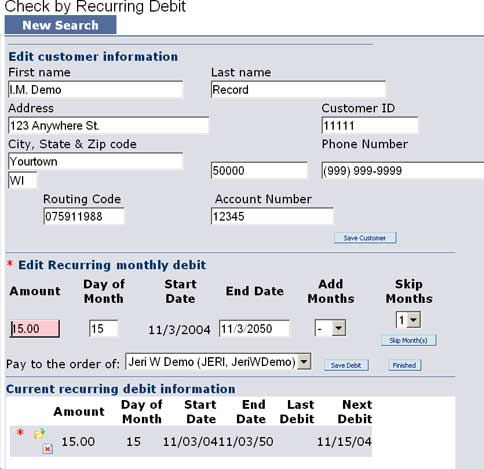
Make the necessary changes here. In this case, changing the $15.00 amount to $25.00.
Click on SAVE DEBIT.
The following screen will appear reflecting the change:
|
|
|