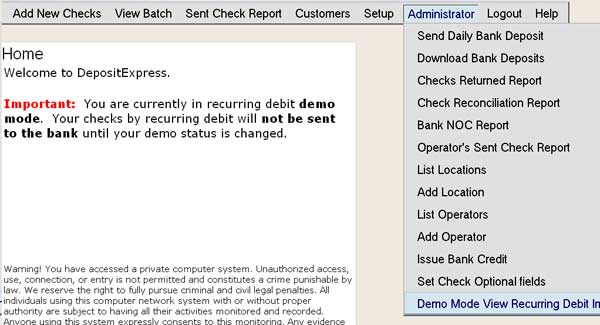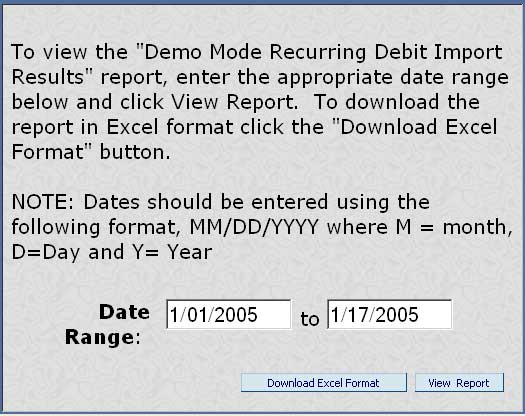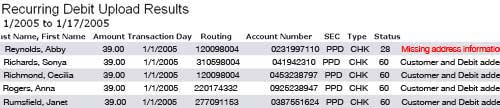|
Demo Mode vs. Live Mode DEMO MODE: You will be in a “Demo” mode to enter and validate your database. Note: Your Recurring Debit by Date list will “roll” as if it were “live,” however no debits are actually being sent to the bank. Begin entering your information manually (see Help Tabs). Upon completion, see “LIVE MODE” below. If you are entering your data via a file transfer/upload, upon its completion you will need to verify that the import of your records was successful. You will need to access ADMINISTRATOR: Demo Mode View Recurring Debit Import Results.
Select a date range that includes the date your file was uploaded and click on VIEW REPORT.
Any records that did NOT import successfully will appear in red font (see below) and each entire record will need to be input manually (See Help Tabs). IMPORTANT: This import result report will only be accessible when you are in the “Demo Mode.” So, it is recommended that you print out this report immediately to keep for future reference.
LIVE MODE: You need to verify your database before contacting our office to switch to the "Live" mode. You can do this by accessing CUSTOMERS: View Recurring Debit By Date. If you wish to review your entire database, select the box that allows you to access all records "regardless of date range." Here the records are sorted by their debit dates. Once you have validated your input, contact our office to go "Live." Once in the "Live" mode, your debits will go to the bank on the appropriate dates. |
|||